
一、水平居中
1.1行内元素
.parent {
text-align: center;
}1.2块级元素
1.2.1块级元素的一般居中方法
.son {
margin: 0 auto;
}1.2.2子元素含float
.parent{
width:fit-content;
margin:0 auto;
}
.son {
float: left;
}1.2.3 Flex弹性盒子
1) flex 2012版
.parent {
display: flex;
justify-content: center;
}2)flex 2009版
.parent {
display: box;
box-orient: horizontal;
box-pack: center;
}1.2.4 绝对定位
1)transform
.son {
position: absolute;
left: 50%;
transform: translate(-50%, 0);
}2)left: 50%
.son {
position: absolute;
width: 宽度;
left: 50%;
margin-left: -0.5*宽度
}3)left/right: 0
.son {
position: absolute;
width: 宽度;
left: 0;
right: 0;
margin: 0 auto;
}小结
以上是 CSS 水平居中的 8 种方法。
二、垂直居中
2.1 行内元素
.parent {
height: 高度;
}
.son {
line-height: 高度;
}注:① 子元素 line-height 值为父元素 height 值。② 单行文本。
2.2 块级元素
2.2.1 行内块级元素
.parent::after, .son{
display:inline-block;
vertical-align:middle;
}
.parent::after{
content:'';
height:100%;
}适应 IE7。
2.2.2 table
.parent {
display: table;
}
.son {
display: table-cell;
vertical-align: middle;
}优点:
元素高度可以动态改变, 不需再CSS中定义, 如果父元素没有足够空间时, 该元素内容也不会被截断。
缺点:
IE6~7, 甚至IE8 beta中无效。
2.2.3 Flex弹性盒子
1)flex 2012版
.parent {
display: flex;
align-items: center;
}优点:
内容块的宽高任意, 优雅的溢出。
可用于更复杂高级的布局技术中。
缺点:
IE8/IE9不支持。
需要浏览器厂商前缀。
渲染上可能会有一些问题。
2)flex 2009版
.parent {
display: box;
box-orien: vertical;
box-pack: center;
}优点:
实现简单, 扩展性强。
缺点:
兼容性差, 不支持IE。
2.2.4 绝对定位
1)transform
.son {
position: absolute;
top: 50%;
transform: translate( 0, -50%);
}优点:
代码少
缺点:
IE8不支持, 属性需要追加浏览器厂商前缀, 可能干扰其他 transform 效果, 某些情形下会出现文本或元素边界渲染模糊的现象。
2)top: 50%
.son {
position: absolute;
top: 50%;
height: 高度;
margin-top: -0.5高度;
}优点:
适用于所有浏览器。
缺点:
父元素空间不够时, 子元素可能不可见(当浏览器窗口缩小时,滚动条不出现时).如果子元素设置了overflow:auto, 则高度不够时, 会出现滚动条。
3)top/bottom: 0;
.son {
position: absolute;
top: 0;
botton: 0;
margin: auto 0;
}优点:
简单。
缺点:
没有足够空间时, 子元素会被截断, 但不会有滚动条。
小结
以上是 CSS 垂直居中的 8 种方法及其优缺点。
三、小结

以上总结了水平居中、垂直居中各8个共16种方法。
其中,flex,绝对定位同时适用于水平居中和垂直居中
希望帮助到了你
欢迎讨论
٩(๑❛ᴗ❛๑)۶


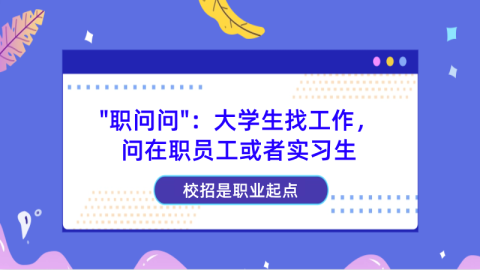
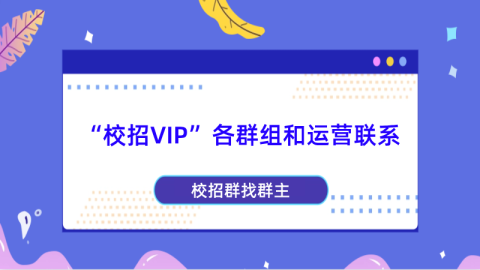

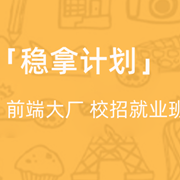
简单易懂,很容易理解,谢谢
想应聘产品经理岗位,不过还没有拿的出手的经历和作品,只做过一些产品运营的工作,都比较浅,只是入了个门,觉得心很虚。
本人想自己开发一个小程序,该是个怎么的学习路线
学到了,点赞支持,一起加油
正在研究redis,感谢,太赞了!!!!!
跟着大佬输出,感觉能量满满
感谢前辈
基础送分题目不能丢