转载声明:文章链接:https://blog.csdn.net/lyxuefeng/article/details/108732099
需求:在dataTable的表格中,有时内容数据过长导致表格整体溢出界面。需要把过长的内容限定在一个范围。
法1:设置td的css样式(缺点是不能看到所有数据):
td {
overflow:hidden;
white-space:nowrap;
text-overflow:ellipsis;
max-width: 300px;//最大宽度
}法2:给返回的数据做截取,同时所有数据显示在title属性中,如:
"columns": [
{
"data": 'sqlParamValue',
"visible": true,
"render": function (data, type, row) {
//数据字符超过30截取
if (data.length > 30) {
return "<span title='" + data + "' style='text-decoration: none;'>" + data.trim().substr(0, 30) + "..." + "</span>";
} else {
return data;
}
}
},
]附:取消自动列宽并自行设置(但仅设置列宽却仍然溢出)
"autoWidth": false, //取消自动列宽
"columns": [
{
"data": 'sqlParamValue',
"visible": true,
"width": "30%",//设置该列宽度
"render": function (data, type, row) {
if (data.length > 30) {
return "<span title='" + data + "' style='text-decoration: none;'>" + data.trim().substr(0, 30) + "..." + "</span>";
} else {
return data;
}
}
},
]

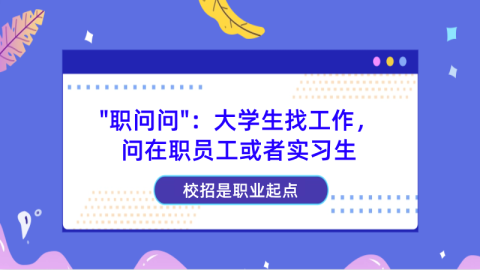
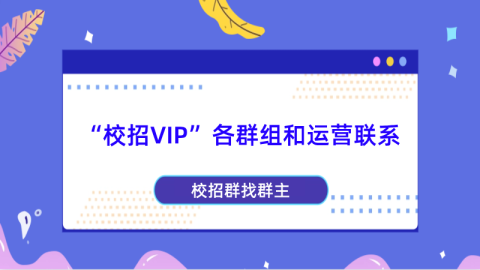

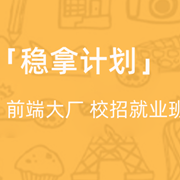
帖子还没人回复快来抢沙发